 There are three good reasons why using an iPhone to take pictures is actually better than compact camera or expensive DSLR. First, it’s probably the camera that you have with you. If you left your high-end camera at home in the closet, it’s not going to do you any good now is it? The second reason is the ability to edit on-the-fly. Even the most expensive cameras don’t allow you the ability to edit your pictures in camera (much if at all). The third reason is the ability to post the pictures you just took and share them with the world … right now. Theses three things combined make a smartphone camera like the iPhone one of the most heavily used cameras in the world.
There are three good reasons why using an iPhone to take pictures is actually better than compact camera or expensive DSLR. First, it’s probably the camera that you have with you. If you left your high-end camera at home in the closet, it’s not going to do you any good now is it? The second reason is the ability to edit on-the-fly. Even the most expensive cameras don’t allow you the ability to edit your pictures in camera (much if at all). The third reason is the ability to post the pictures you just took and share them with the world … right now. Theses three things combined make a smartphone camera like the iPhone one of the most heavily used cameras in the world.
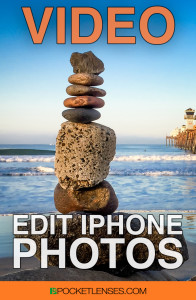 In this lesson, I go into detail and show you how to use all of the bells and whistles in the stock PHOTOS app that comes bundled in iOS 8. I have to admit I was not a fan of the original PHOTOS app. The editing features of that app were far below many of the third party apps that were available at the time. I would often find myself buying a variety of apps from other developers in order to tweak the photos the way I wanted. The new photos app is a refreshing upgrade and had a lot of the features that I have been looking for.
In this lesson, I go into detail and show you how to use all of the bells and whistles in the stock PHOTOS app that comes bundled in iOS 8. I have to admit I was not a fan of the original PHOTOS app. The editing features of that app were far below many of the third party apps that were available at the time. I would often find myself buying a variety of apps from other developers in order to tweak the photos the way I wanted. The new photos app is a refreshing upgrade and had a lot of the features that I have been looking for.
Although it’s possible to use some of the standard presets that are found in the photos app, their are many new opportunities for finer adjustments that most people don’t even know about. Using some of these techniques I’m able to tweak my photos exactly the way that I want.
I had so much to show you that I created a video that’s about 20 minutes long! It’s one of the longer videos that I’ve created, but I really wanted you to be able to see all the things the new PHOTOS app is capable of.
Check out the video tutorial below.


So true…the iPhone is my preferred camera because it is always with me. I have never used the edit feature, but after seeing the video, I immediately started trying it out…so easy! What program do you use to produce this type of video? Looks like something I could use for training at my work place too.
Rico, glad that I could help out with the iPhone editing. Yes, it’s way easy and a lot of people don’t even know that it’s there! I use a combo of 2 video programs to edit my videos, Screenflow and the newest iMovie. As with anything, it takes a bit of practice, but they’ll get the job done!
Rico, oh I forgot to mention “Reflector” as one final piece too.